In Part One of “Create Better Push Notifications Your Customers & Prospects Want to Receive” we talked a bit about being prevalent and relevant to your prospects and customers when they are mobile as well as defining the four types of users that might use your mobile website or mobile application. In Part Two, we’ll dive deeper into what you need to do to stay relevant, get the usage from your prospects or customers, and keep them interested in your business…
Let’s get down to business…
What do you know about your prospects and customers? What insights do you have? Common pains, issues, etc that drive them to come to you? Do they fit certain demographics, such as income, employment type, etc? By sending a push notification that is too generic, most users will just delete it. It will fall into that “spam” category.
Having relevant information about your prospect and customer base will be the best way for you to craft and send the best push notifications. Have you ever thought of profiling your customers or your prospects? If not, you should. In fact, you should get as granular as possible. It will take time, and it will benefit you in the future. Meaning, if you sell to a variety services or products to businesses, start by segmenting the types of businesses you sell to, and get more granular from there. Using the Hair Salon example in part one of this small series, you may want to start by segmenting men from women, then go by hair color, if they have their hair colored, how often they have their hair colored, cut, average spend per customer, etc If you are already using a Point of Sale system, CRM system, etc. you may already have this information. And you may already be able to run reports to glean valuable information. Once you are done, you will find that you will be able to make better decisions about marketing, advertising, customer service, cost controls, etc. And, of course better email marketing and push notifications to keep you relevant while your prospects & customers are on the move.
Your prospect and customer data is going to be the best way for you to craft push notifications that are customer centric. In fact the types of push notifications that you craft to an “Engaged User” should be different than one you send to a user that is in the Coma phase.
So, that said there are some other areas you should take into consideration when profiling for mobile push notifications, and probably desktop push notifications, but we’ll get to them another time.
Device Type: Probably one of the most overlooked areas of sending push notifications is that when you send them you need to send them for the right device. That said, this area lends itself to the thought process that someone starts their day one device, and then transitions to another device during the day, and another one in the evening. The critical area here, is that you should not only build your app to be used on a phone, but also format it to be used on a tablet as well. Tablet use is through the roof, so don’t forget about this device.
Behavior: The fewer the words in the push notification the better. Meaning, a push notification with 21 words or more, only had a 3.2% open rate, 11 – 20 words had a 4.9% open rate, and a push notification with 10 or fewer words had an 8.8% open rate. The key is to keep the push notification concise and relevant to your users.
Something to also think about would be enabling behavior. Some well-crafted push notifications to users about the features in your app. This could increase engagement for features that are important to your users. An example would be the class schedule for a yoga studio, or the appointment setting feature for a hair salon. Both are generally the most used features in an app or the website for those types of businesses.
Preference: Nothing says personalization like catering the mobile experience to your user’s preferences. The Harvard Business Review claims consumers are 40% more likely to buy from businesses who send personalized messages. Customers want the information, products, playlists, images etc. that they personally find most interesting.
For example, if your app delivers sports news, your push notifications should only pertain to a user’s favorite teams. You don’t want to over saturate them with news about teams they aren’t even interested in. The same goes for push notifications about new products or savings.
Location: If you are in a retail space, you should learn about geo-fencing push notifications… Meaning, with your notification platform, you should block off an area around your business, and have it automatically send a push notification when someone comes into proximity. The statistic is that 52% of users of mobile applications opt into push notifications. Take that for what it is worth. Another, location theory you can employ, is geo-fence around your competitors. If you are a restaurant, geo-fence around the most competitive restaurants to yours, and a push notification about a special, discount, or happy hour at your restaurant can be sent to.
Timing: This is a science, sort of. Like email marketing there is best practice data to sending push notifications. Marketingland.com, states the best days to send push notifications are Tuesdays through Fridays, and in the afternoons. Don’t arbitrarily send push notifications to often either. Users will opt out if your push notifications aren’t relevant. At the end of this blog post will be a list of additional resources for you to peruse on push notifications.
In Part Three, we’ll talk about Test and Learn. Below are some additional push notification resources for you to peruse.
- http://marketingland.com/study-send-push-messages-afternoons-tuesday-friday-107634
- http://marketingland.com/5-must-push-notification-best-practices-mobile-marketers-172981
- https://batch.com/blog/10-tips-tricks-for-mastering-push-notifications/
- http://info.localytics.com/blog/the-anatomy-of-a-highly-successful-push-messaging-campaign
- https://www.urbanairship.com/blog/what-time-of-day-is-best-to-push
- http://www.selligent.com/blog/advice/push-it-the-6-push-notification-best-practices?swl=en
- http://marketingland.com/5-must-push-notification-best-practices-mobile-marketers-172981
- https://www.urbanairship.com/blog/how-to-get-the-best-results-with-push-notifications-3-best-practices

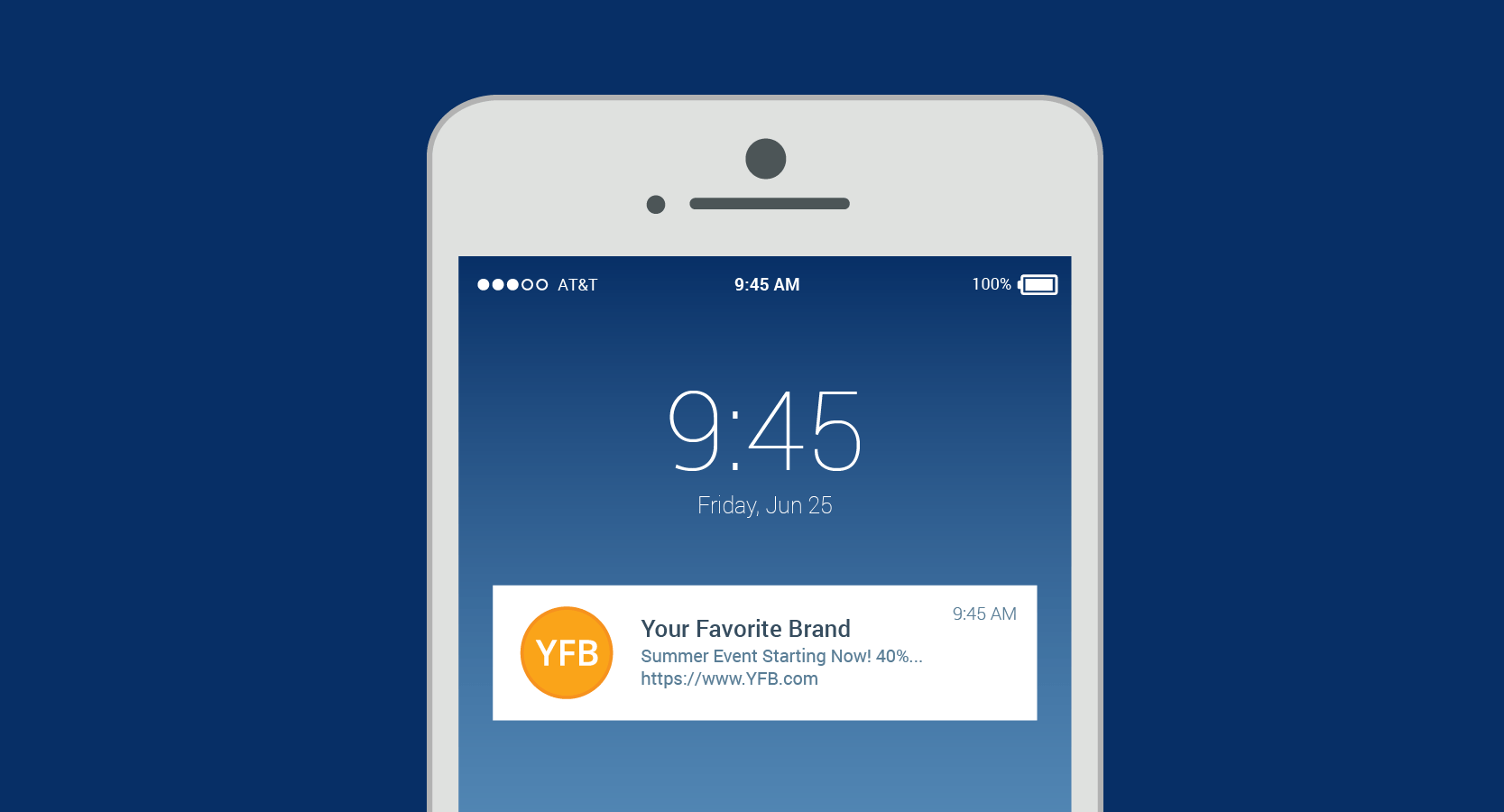
0 Comments